Changing the browser User Agent can be useful for developers when testing site features that may be specific to certain browsers. Previously an extension or command line flag was needed to change the User Agent in Google Chrome, but since Chrome 17 a simple option exists to override the User Agent via the Developer Tools.
- Open the Developer Tools by navigating to the Menu/Wrench icon -> Tools -> Developer tools (Ctrl+Shift+I on Windows/Linux or Command-Option-I on Mac OSX)
- Click on the “Gear” icon in the bottom right of the Developer Tools and switch to the “Overrides” tab
- Check “User Agent” and select either one of the default User Agents or enter your own by selecting “Other”
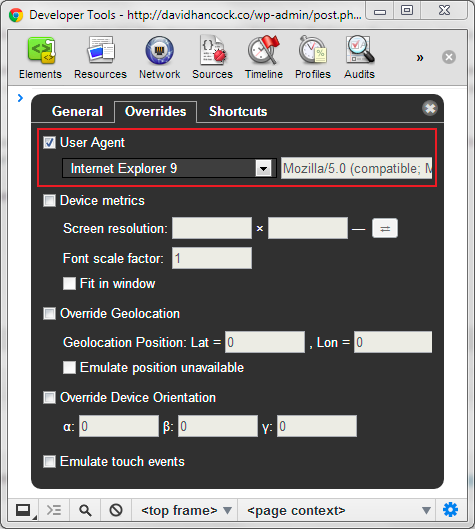
I hope you found this tip useful!